Product Update: June 2025
Reply with AI: Faster, Personalized Responses to Reviews
Responding to online reviews is essential—but doing it at scale can be time-consuming and inconsistent. Reply with AI makes it easy to stay on brand, sound human, and respond quickly.
Why We Built It
Easier, Faster and More Consistent Guest Engagement
When businesses don’t respond to reviews, it can leave guests feeling ignored, reduce trust in the brand, and signal to future customers that feedback isn’t valued. Worse, unanswered reviews—especially negative ones—can drag down reputation scores and even impact local SEO rankings.
Reply with AI helps close that gap. It gives your team a fast, flexible, and easy-to-use way to respond to more reviews—without sacrificing quality or tone.
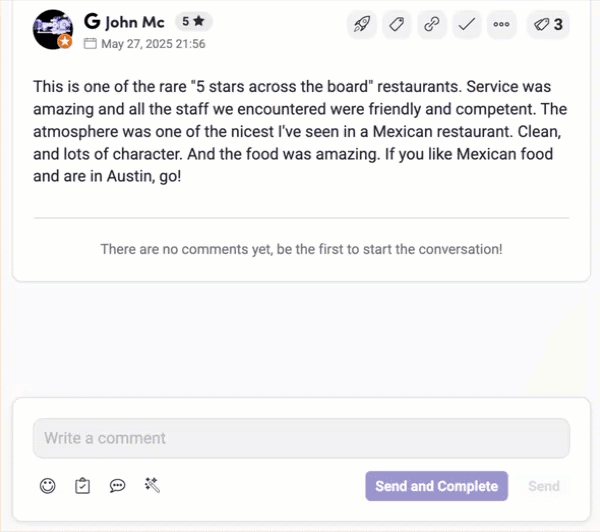
How it Works
Respond to Reviews Easier, Faster and Smarter
Reply with AI is available within the centralized inbox, allowing you to generate customized replies to reviews based on their content and star rating.
This complements existing Quick Reply templates by offering another fast, accurate, and context-aware way to engage with guests.
-
Instantly generate tailored responses
-
Fine-tune tone and length (make replies shorter, longer, more professional, or more casual)
-
Regenerate content to avoid repetitive responses
-
Edit each AI reply as an extra layer of quality control
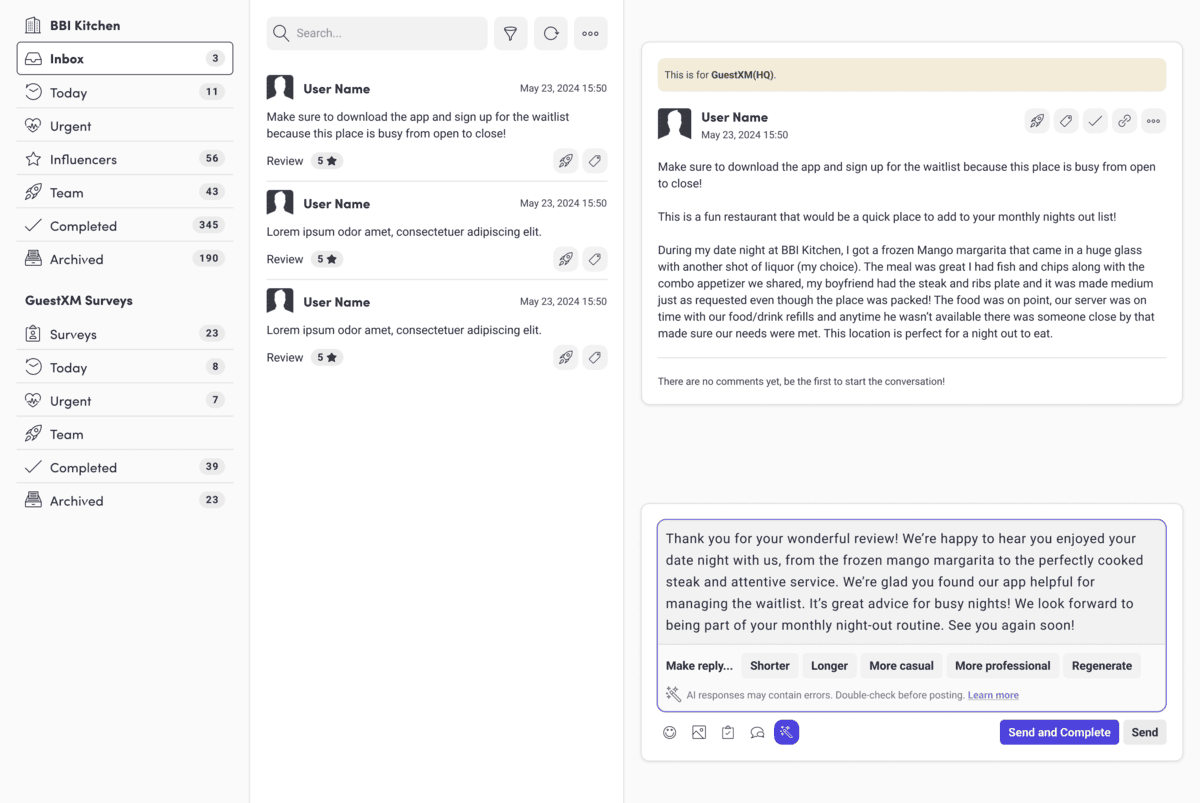
How to Get Started
Start Using Now
Reply with AI is only available for our Reputation Management customers and is available now whenever responding to reviews.
Reach out to your Customer Success Manager or contact us via our website to if you have any questions on Reply with AI.