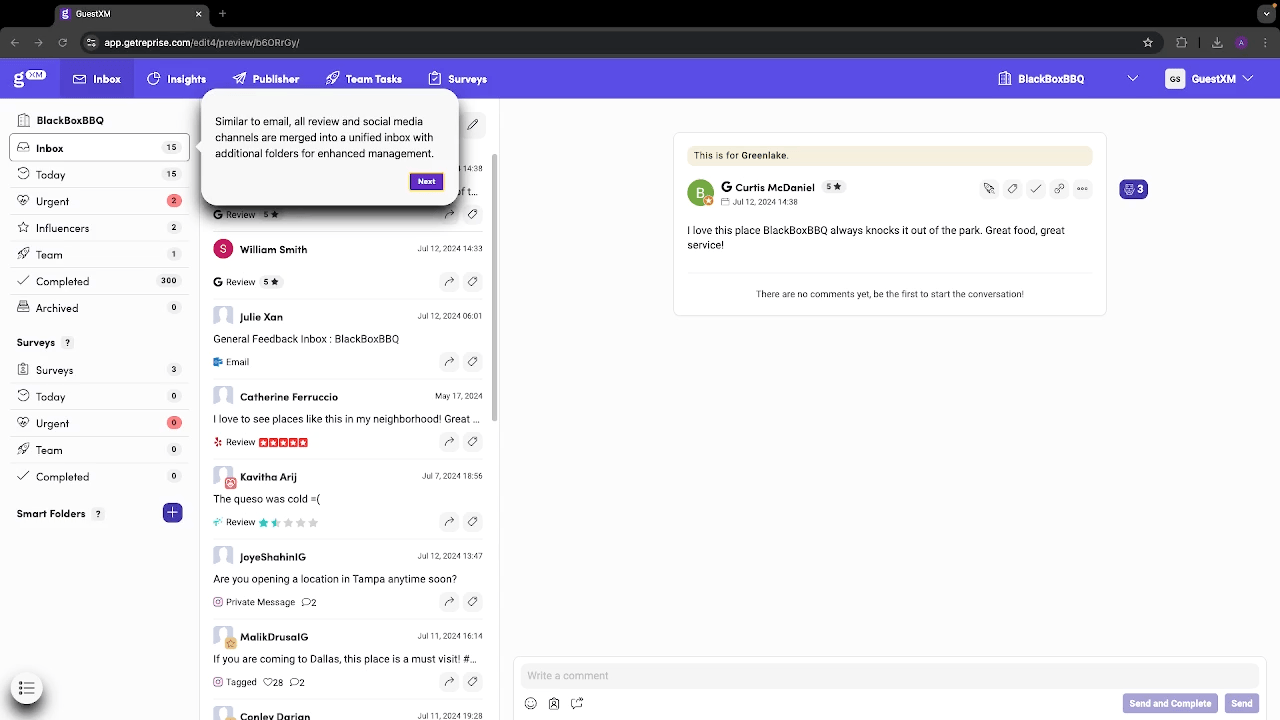Product Update: September 2024
Archive Reviews
Optimize for efficiency and accuracy by removing specific feedback items, reviews, or surveys from your inbox and all GuestXM and Guest Intelligence reports.
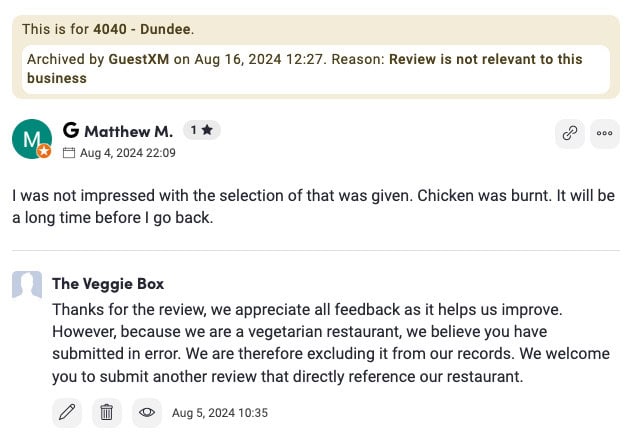
Sales Impact of Reviews
What it is
Suppress Spam Reviews
The Archive Reviews feature enables users to remove specific feedback items, reviews, or surveys from their inbox and all GuestXM reports. By archiving these items, they are effectively hidden from view on the backend, streamlining the review process and ensuring that only relevant feedback is considered in your analysis.
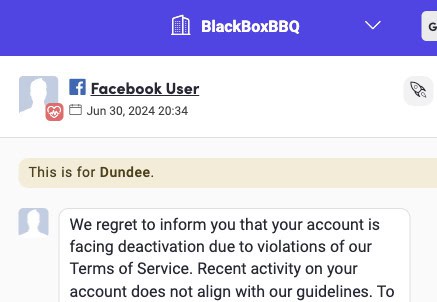
Why we built it
Improved Focus for Better Analysis and Clearer Response
The internet is rife with quirks: some individuals might leave reviews for a vegetarian restaurant, detailing their dissatisfaction with the chicken they were never served. Others may inundate your restaurant’s Facebook Messenger with irrelevant spam.
To help you cut through this noise, this feature filters out distractions by allowing you to focus on what truly matters. This ensures that you focus on genuine feedback, preventing irrelevant messages from skewing their scoring or sentiment within GuestXM.
How to start using this feature
Reach Out to Us. Then Follow These Directions
To begin using the Archive Reviews feature, first email support@blackboxintelligence.com to express your interest.
Since this feature has the potential for misuse, it’s not available to all platform users by default.
Once permission is granted for your account, archive by navigating to any review or survey in your inbox, clicking the ellipsis icon and selecting “Archive Review” – this moves it to the Archive Review folder and removes it from all reporting.
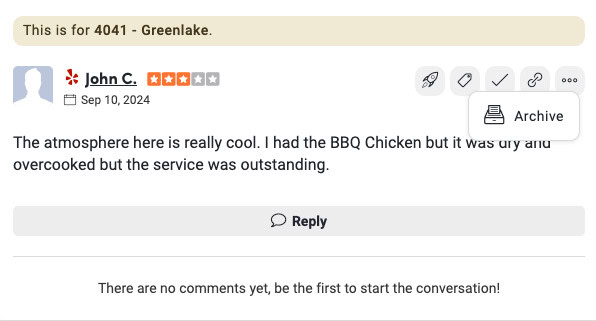
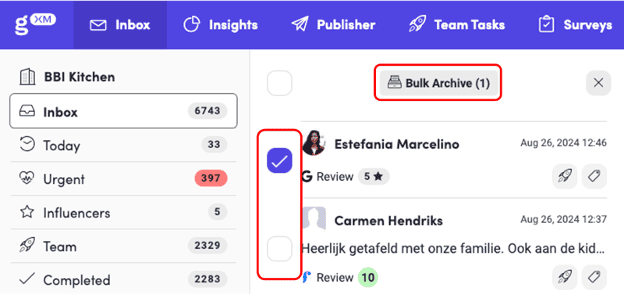
If you notice recurring phrases or keywords in the messages you want to archive, you can set up a flow rule to automatically handle these items. This is particularly useful for managing spam, such as unwanted Facebook Messenger messages.
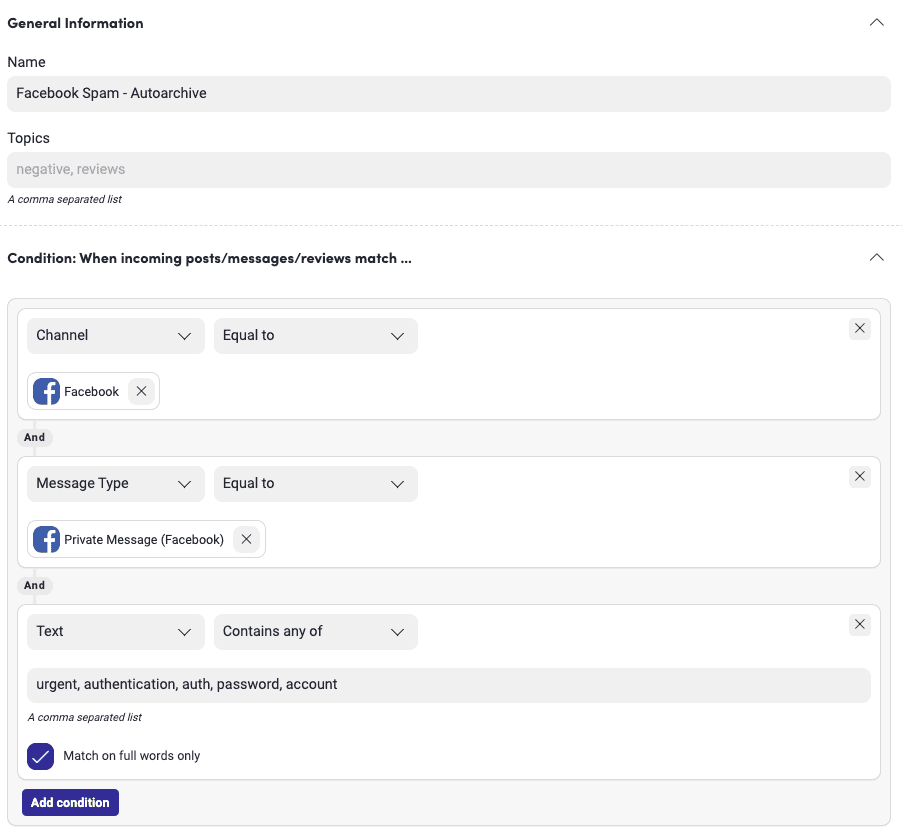

From then on, any reviews that meet the stated parameters will be auto-archived.